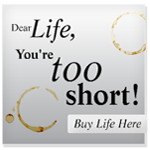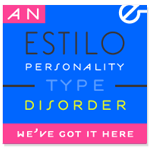Section Article List
- Back to Section Main
- - - - - -
- This Section:
Design Software Tips - Adobe Photoshop Keyboard Shortcuts
- Adobe Illustrator Keyboard Shortcuts
- Suggest or Submit an Article - FTF would love to give you credit and a link!
Design Software Tips | Adobe Photoshop Keyboard Shortcuts
(On this page: Adobe Photoshop Keyboard Shortcuts, Adobe Photoshop Text Special Effects.)
-
Adobe Photoshop Keyboard Shortcuts
View the official Adobe Photoshop Keyboard Shortcut list here.
Some shortcuts worth noting are any used for switching tools, anything used for accepting a choice like CTRL + ENTER on a PC to keep edits to a text box.
-
Adobe Photoshop Text Special Effects
In Photoshop you have many options to stylize text, but one of the simplest ways to generate intricate designs is to use the Layer Style pallet (double-click to the right of the layer name on the layer you would like to style). In addition, you can use the Warp Text tool to create all sorts of different shapes from your text.
Written By: R. Rotondi, findTheFont.com Staff Writer